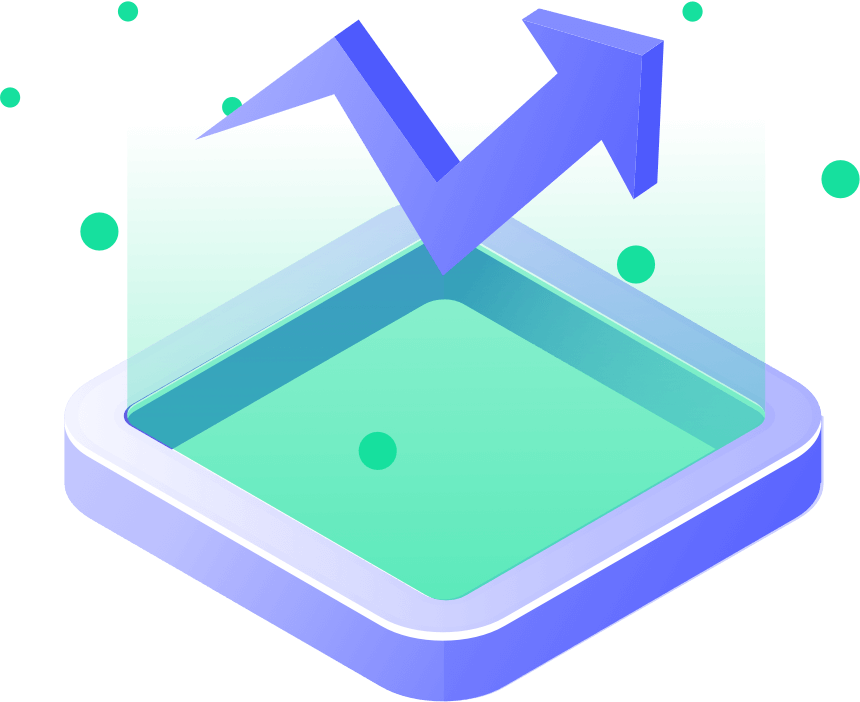Unlimited Residential Proxy Features
Unlimited Bandwidth
Experience the freedom of unlimited bandwidth for seamless, high-speed connectivity. Scale your operations
Unlimited sessions
We place no restrictions on the amount of concurrent sessions—use as many as you need.
High Anonymity
Send requests and collect data using highly anonymous proxies. Residential IP allows you to obtain real data,
Top Residential Proxy Locations
Our residential proxies have powerful geo-targeting capabilities, providing tens of thousands of IPs across the Americas, Europe, and Asia for accessing any public web data.
Why Choose Unlimited Residential Proxies
Experience unrivaled speed and reliability with 75M+ ethically-sourced residential proxies across 195+ global locations, proven to be the fastest by Proxyway.
Premium Residential Proxies
Take advantage of our real residential IPs that will let you easily avoid all of the common obstacles. IP blocks, CAPTCHAs, and geo-restrictions will be a thing of the past with our residential proxy network. Exceptional performance is ensured by our engineering team that monitors our proxy pool around the clock.
Ethically sourced proxies
Residential Proxies are high quality
Empowering businesses worldwide
Fuel your success with a global residential proxy network.
Hassle-free integration for a smooth start
Residential Proxies are easy to integrate and manage.
Endpoint generator
Developer-friendly documentation
Integration with third-party software
Proxy user management with Public API
Integrations
Easily integrate Resdiential Proxies with the most popular third-party software. Learn how to by exploring integration guides.
Proxies Use Cases
How ComPanies use Residential Proxy
Proxy Networks Pricing
Please Select A Suitable Plan
Market-leading proxy pool of 75M+ for full scraping freedom
Due to policy, this service is not available in mainland China.
Residential Proxies
Added 5,000,000+ US IPs
Unlimited Residential
Static Residential
Popular
Static Data Center
Long Acting ISP
Residential Proxies
Residential Proxies
Added 5,000,000+ US IPs
Unlimited Residential
Static Residential
Popular
Static Data Center
Long Acting ISP
Residential Proxies
TRIAL PLAN
$
30
/30Days
10GB
$3/GB
Validity Period
City/Country Selection
Unlimited Sessions
Unlimited Bandwidth
Http/Socks5
24/7 Support
STARTER
$
125
/30Days
50GB
$2.5/GB
Validity Period
City/Country Selection
Unlimited Sessions
Unlimited Bandwidth
Http/Socks5
24/7 Support
Most Popular
BUSINESS
$
220
/30Days
100GB
$2.2/GB
Validity Period
City/Country Selection
Unlimited Sessions
Unlimited Bandwidth
Http/Socks5
24/7 Support
PROFICIENT
$
420
/30Days
200GB
$2.1/GB
Validity Period
City/Country Selection
Unlimited Sessions
Unlimited Bandwidth
Http/Socks5
24/7 Support
ADVANCED
$
1200
/30Days
700GB
$1.71/GB
Validity Period
1024GB
$
1580
/30Days
1024GB
$1.54/GB
Validity Period
The best customer experience in the industry
“Unmatched Speed”
ProxyShare has supercharged my browsing experience! The connection is lightning-fast, allowing me to access content in a snap. Highly recommended for speed enthusiasts!
Ava Martinez
“Rock-Solid Reliability”
I've been using ProxyShare for months now, and it hasn't let me down once. Its uptime is incredible; I can always count on it when I need it the most.
Michael Davis
“Customer Support”
Had a minor setup issue and their customer service team was on it within minutes. Friendly, efficient, and resolved my query promptly. Top-notch support!
Christopher Brown
“Ease of Use”
ProxyShare's interface is incredibly intuitive. Setting up was a breeze, even for a non-techie like me. Navigating through the platform is straightforward and efficient.
William Garcia
“Global Coverage”
With servers all around the globe, ProxyShare ensures I have access to content from anywhere in the world. It's a game-changer for international travelers like myself.
Ethan Nguyen
“Security at Its Core”
Privacy matters, and ProxyShare takes it seriously. Their encryption standards give me peace of mind knowing my online activities are secure and private.
Helen Thompson
What is an unlimited proxy?
What are the advantages of Unlimited Residential Proxies?
How are whitelisted IPs managed during API Extraction?
Does the unlimited proxy support API access?
Does the unlimited proxy support multiple concurrent connections?
GET IN TOUCH
USEFUL LINKS
AdsPowerMoreloginDuoPluskjdzdyamasenyihekuajingMTlogin Antidetect BrowserBEWISER1MuLogin Antidetect Browserlanjing XLoginwaimaob2bClonBrowserqianxiuZVCARD Vmcardiokubankjt7EPhonedengtaiDataRiverVPSkuajing123 mikjDNY123KalodatamoguHQ-accountsBrowserScanBitBrowserFBDLZGenlogin Antidetect Che Browser for multi-accountingHidemyacccosmileonlyIPjianceLalimao
Proxy© 2023 All Rights Reserved
Due to policy, this service is not available in mainland China. Thank you for your understanding!